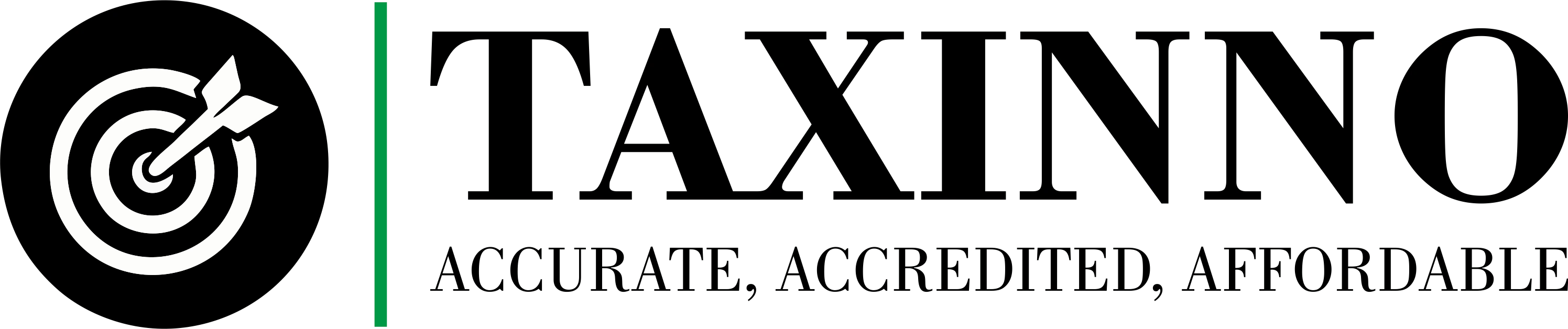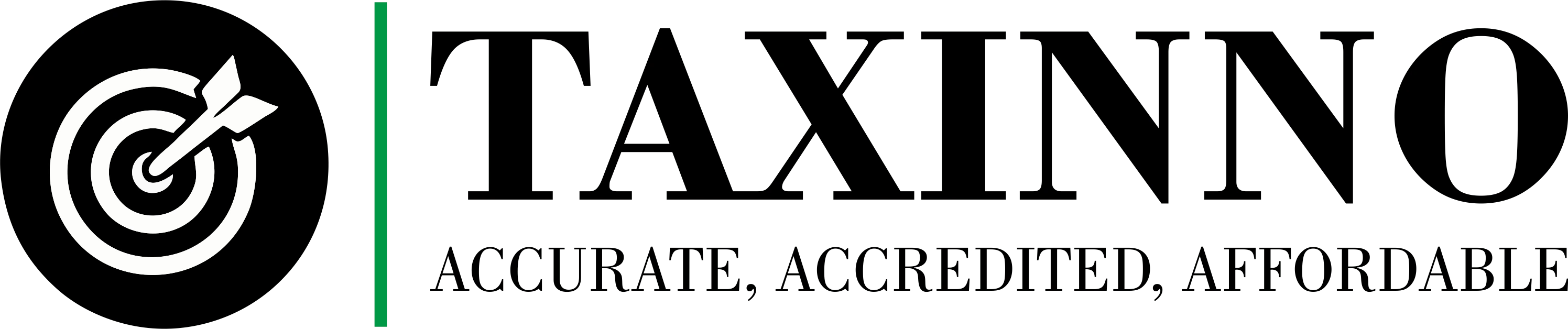Documents Required
- PAN Card
- Aadhar Card
- Property Tax Receipt/ Rent agreement
Features
GST Registration
INR 4720 All Inclusive
INR 5714 30% Off
Comprehensive Guide to GST Registration and Compliance with TaxInno
Goods and Services Tax (GST) is a unified indirect tax applicable across India, introduced to simplify taxation and create a transparent, fair system. Businesses need to comply with GST regulations for smooth operations and market credibility. TaxInno provides expert services to ensure hassle-free GST registration, compliance, and filing.
What is GST?
GST is a destination-based tax system introduced on 1 July 2017. It replaced multiple indirect taxes like VAT, Excise Duty, and Service Tax to streamline the tax process. GST is levied on the supply of goods and services at every stage of the supply chain, including:
- Procurement of raw materials
- Manufacturing
- Wholesale and retail sales
- Final consumption
For example, if a product is manufactured in Tamil Nadu and sold in Maharashtra, the GST revenue goes to Maharashtra, the state of consumption.
Who Should Register for GST?
GST registration is mandatory for individuals or entities meeting specific criteria. Below are the key categories requiring GST registration:
| Category | Mandatory GST Registration Requirements |
| Businesses | Turnover exceeds Rs. 40 Lakhs (Rs. 20 Lakhs in special category states). |
| Service Providers | Turnover exceeds Rs. 20 Lakhs (Rs. 10 Lakhs in special category states). |
| E-commerce Operators | Must register irrespective of turnover. |
| Inter-State Suppliers | Supplying goods or services across state borders. |
| Casual Taxable Persons | Those providing taxable supplies occasionally. |
| Non-Resident Taxable Persons | Non-residents conducting taxable activities in India. |
| Entities under Reverse Charge | Liable to pay tax under the reverse charge mechanism. |
Turnover Limits for GST Registration
| Type of Business | Registration Threshold |
| Goods Suppliers | Rs. 40 Lakhs turnover (Rs. 20 Lakhs for some states). |
| Service Providers | Rs. 20 Lakhs turnover (Rs. 10 Lakhs for some states). |
Special Category States
The following states have lower turnover limits for GST registration:
- Arunachal Pradesh
- Assam
- Manipur
- Meghalaya
- Mizoram
- Nagaland
- Sikkim
- Tripura
- Uttarakhand
GST Registration Process with TaxInno
- Consultation
- Share your business details, including nature, turnover, and location.
- Document Collection & Verification
- Submit required documents, and TaxInno ensures they are accurate and complete.
- Application Submission
- We upload the application to the GST portal and track its progress.
- GSTIN Allotment
- Receive your GST Identification Number (GSTIN) within 3–7 working days.
Documents Required for GST Registration
| Entity Type | Documents Needed |
| Individuals/Sole Proprietor | PAN card, Aadhaar card, Photograph, Bank Account Details, Address Proof. |
| Partnership/LLP | PAN of partners, Partnership Deed, Bank Details, Address Proof, Photographs, Proof of Signatory. |
| Companies | PAN card, Incorporation Certificate, MOA/AOA, Address Proof, Board Resolution, Bank Details. |
| HUF | PAN of HUF, PAN and Aadhaar of Karta, Bank Details, Address Proof. |
GST Components
GST is divided into three main components:
| Component | Details |
| Central GST (CGST) | Levied by the Central Government on intra-state supplies. |
| State GST (SGST) | Levied by the State Government on intra-state supplies. |
| Integrated GST (IGST) | Levied by the Central Government on inter-state supplies and imports. |
Advantages of GST Registration with TaxInno
| Benefit | Description |
| Legal Compliance | Avoid penalties and ensure smooth operations. |
| Input Tax Credit | Claim GST paid on purchases to offset GST liability on sales. |
| Market Access | Collaborate with larger corporations and government tenders. |
| Ease of Trade | Enables inter-state trade without tax hurdles. |
| Professional Credibility | Builds customer trust with a GST-compliant business profile. |
Voluntary GST Registration
Even businesses below the threshold turnover can register voluntarily to avail benefits like:
- Input Tax Credit
- Nationwide operations (inter-state sales)
- Eligibility to list products/services on e-commerce platforms
GST Return Filing
Every GST-registered entity must file returns periodically. Even if there are no transactions, filing is mandatory.
| Return Type | Purpose |
| GSTR-1 | Details of outward supplies (sales). |
| GSTR-3B | Monthly summary of sales, purchases, and tax payment. |
| GSTR-9 | Annual return summarizing the year’s transactions and tax data. |
Penalties for Non-Compliance
| Violation | Penalty |
| Not Registering for GST | Rs. 10,000 or 100% of tax due, whichever is higher. |
| Underpayment/Non-payment | 10% of unpaid tax (minimum Rs. 10,000). |
| Intentional Tax Evasion | 100% of the tax evaded. |
Why Choose TaxInno?
| Feature | What You Get |
| Expert Support | Dedicated professionals to guide you through GST registration and compliance. |
| Fast Turnaround | Get your GSTIN in as little as 3–7 working days. |
| 100% Online Process | No physical office visits; everything is done digitally. |
| Transparent Pricing | Affordable, clear pricing with no hidden fees. |
| End-to-End Assistance | From registration to GST return filing, we ensure complete compliance. |
Get Started with TaxInno
Start your GST registration process with TaxInno today. Share your details, and let our experts handle the rest. Ensure your business complies with GST regulations, enhancing your credibility and market potential.
GST registration documents requirements
Below, we have given the GST registration documents to use it as a checklist.
| Sole proprietor / Individual |
· PAN card of the owner · Aadhar card of the owner · Photograph of the owner (in JPEG format, maximum size – 100 KB) · Bank account details* · Address proof** |
| LLP and Partnership Firms |
· PAN card of all partners (including managing partner and authorized signatory) · Copy of partnership deed · Photograph of all partners and authorised signatories (in JPEG format, maximum size – 100 KB) · Address proof of partners (Passport, driving license, Voters identity card, Aadhar card etc.) · Aadhar card of authorised signatory · Proof of appointment of authorized signatory · In the case of LLP, registration certificate / Board resolution of LLP · Bank account details* · Address proof of principal place of business |
| HUF |
· PAN card of HUF · PAN card and Aadhar card of Karta · Photograph of the owner (in JPEG format, maximum size – 100 KB) · Bank account details · Address proof of principal place of business |
| Company (Public and Private) (Indian and foreign) |
· PAN card of Company · Certificate of incorporation given by Ministry of Corporate Affairs · Memorandum of Association / Articles of Association · PAN card and Aadhar card of authorized signatory. The authorised signatory must be an Indian even in case of foreign companies/branch registration · PAN card and address proof of all directors of the Company · Photograph of all directors and authorised signatory (in JPEG format, maximum size – 100 KB) · Board resolution appointing authorised signatory / Any other proof of appointment of authorised signatory (in JPEG format / PDF format, maximum size – 100 KB) · Bank account details · Address proof of principal place of business |
Consequences of Not Securing GST Registration
For Non-Payment or Underpayments: If a taxpayer either neglects to pay the requisite tax or mistakenly underpays, an acceptable equivalent of 10% of the outstanding tax amount is levied. It’s important to note that while there are no GST registration fees, penalties for non-compliance can be significant.
Intentional Tax Evasion: If an individual or business willfully avoids paying the due taxes, the penalty equals 100% of the evaded tax amount.
Get GST Registration Online quickly through Taxinno
You can obtain your GST registration online through Taxinno. Enter your name, phone number and email to being the process.
When we receive your request a GST expert will reach out to you and understands your business activity, the state where the business is operating and answer any questions that you may have.
The GST expert will also collect and verify the GST registration documents to ensure a smooth registration process. Once the payment is initiated we start with the GST registration online process and we upload all your application into the GST Portal.
You obtain the GST registration within 3 to 7 working days. Everything is completely online you don’t need to be physically present at the office for the same.